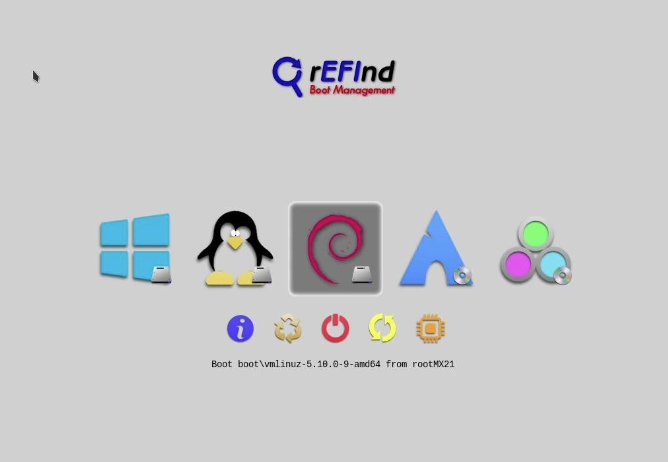📌 29 de Dezembro, 2024
Debian: Fix Broken Bootloader
Do you have a perfectly good Debian install that suddenly won’t boot? Discover how to get it back up and running in just two simple steps.
Whatever you upgraded your system or you’re playing with dual boot it’s very common to end up with a broken bootloader and a system unable to boot. In order to fix this we can use rEFInd to boot into the system and them fix grub.
1. Start by downloading rEFInd and burn it to a flash drive: https://www.rodsbooks.com/refind/getting.html
Now turn on the machine and set it to boot from USB, rEFInd is capable of searching all your hard drives for operating systems and booting into almost everything. Select your Debian, or other Linux, system:
2. Once your system boots, run the following commands:
apt-get install --reinstall grub-efi # not always required
grub-install
update-grubThat’s it! Now your machine should be able to boot like before.